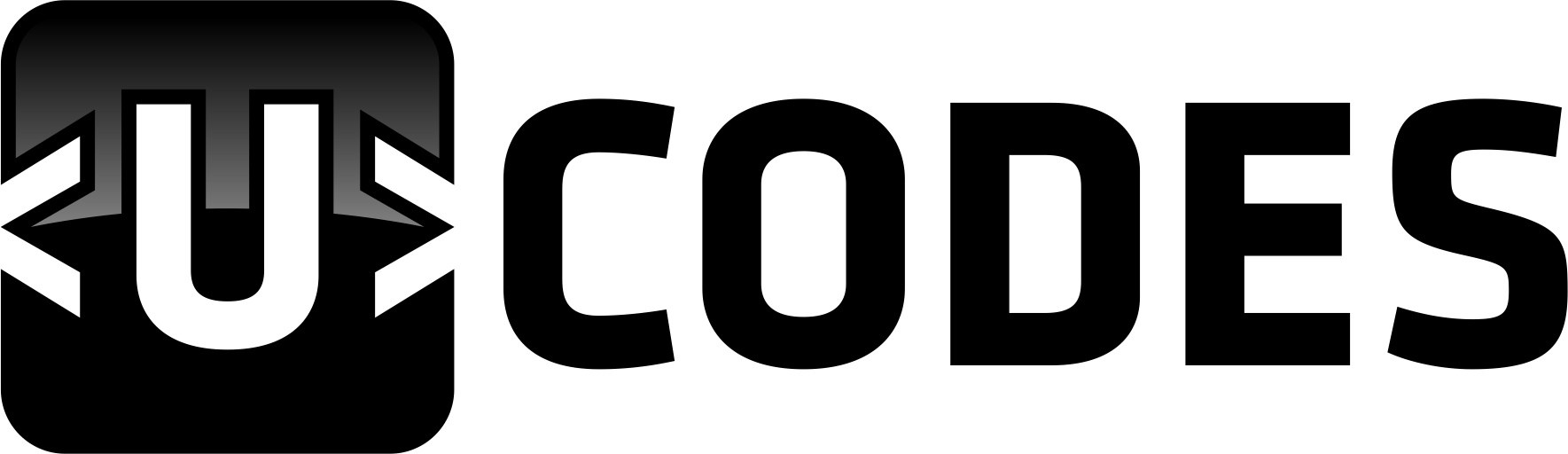Discover the Power of Comparing Two Files in VS Code!
2 min read

Discover the Power of Comparing Two Files in VS Code!
We all know how tedious it can be to manually compare two files in order to find the differences between them. Thankfully, Visual Studio Code (VS Code) is here to save the day! With its built-in “Compare Files” feature, you can quickly and easily compare two files side-by-side to see the differences between them.
Imagine you’re working on a project that requires you to compare two files – let’s say, a source file and a target file. The source file may contain some data that you want to insert into the target file. To make sure you do this correctly, you want to compare both files to make sure the data is correctly transferred.
Using the Compare Files feature in VS Code, you can do this in a matter of seconds. All you have to do is select the two files you want to compare in the File Explorer window, right-click, and select “Compare Files”. A new window will open up where you can view the two files side by side. You’ll be able to see any differences between the two files in a snap.
VS Code’s Compare Files feature isn’t just limited to source and target files. You can also use it to compare two versions of the same file. For example, imagine you’re working on a project and you want to compare the old version of the file with the new version to make sure all the changes you made were correct. You can do this in VS Code too! All you have to do is select the two versions of the file, right-click, and select “Compare Files”.
Not only is the Compare Files feature in VS Code extremely useful, it’s also incredibly easy to use. So the next time you need to compare two files, don’t waste time manually comparing them – use VS Code’s Compare Files feature instead! It’s quick, easy, and will save you time and energy in the long run.
Now that you know the power of comparing two files in VS Code, what are you waiting for? Get out there and start comparing files like a pro! Who knows? You may even discover some hidden gems in the process.
Source: ucodes.me