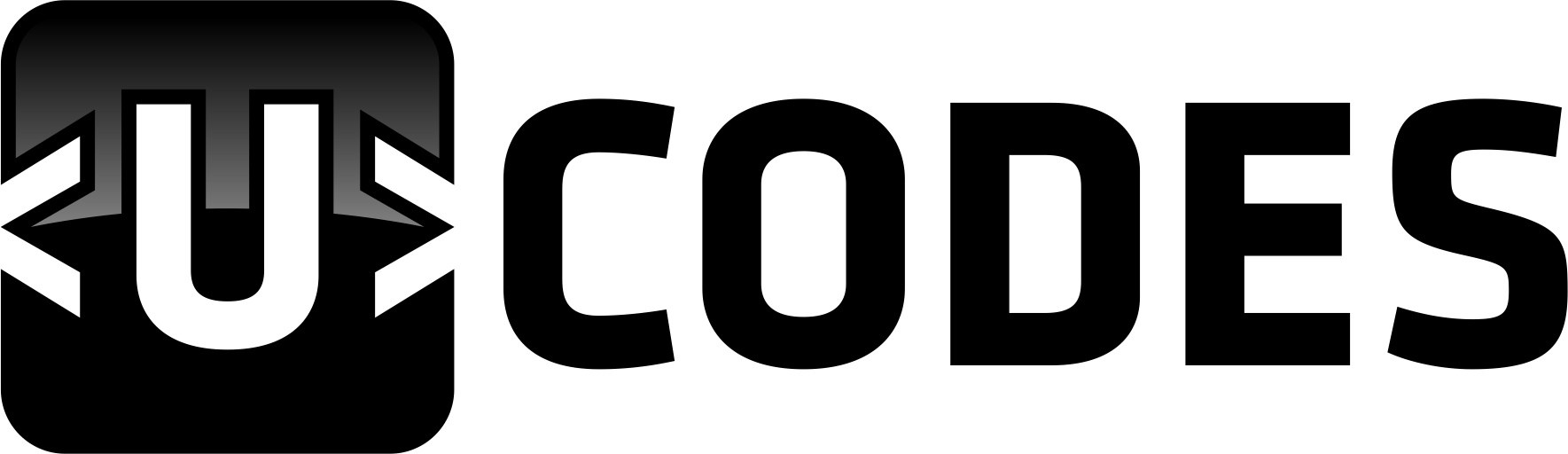5 Simple Steps to Create Amazing PowerShell GUIs!
2 min read

PowerShell is an extremely powerful scripting language available to Windows users that makes it easy to create amazing graphical user interfaces (GUIs). With a few simple steps, you can easily create a professional-looking GUI to interact with your scripts or applications. In this blog post, we will go over the five easy steps you need to take to create a great PowerShell GUI.
The first step in creating a great PowerShell GUI is to choose a GUI library. There are a few options for GUI libraries, such as WPF and WinForms, but the most popular choice is the PowerShell Universal Dashboard (PoshUD). The PoshUD library is a powerful and easy-to-use library that enables you to quickly and easily create beautiful and dynamic GUIs.
The second step is to create the GUI layout. This is where you will decide on the size, positioning, and overall look and feel of your GUI. You can use the PoshUD library to easily create a GUI with a few simple lines of code. The PoshUD library also has a great selection of themes for you to choose from, making it easy to create a unique look and feel for your GUI.
The third step is to add controls to the GUI. Controls are the elements that will interact with your users. You can use the PoshUD library to easily add buttons, text boxes, check boxes, and other controls to your GUI. You will also need to define the behavior of these controls, such as what happens when the user clicks a button or enters text in a text box.
The fourth step is to add the code that will interact with the controls. This code is usually written in PowerShell and will be used to validate user input, execute commands, and display results. You can also use the PoshUD library to easily add custom code to your GUI.
The fifth and final step is to create a user experience. This is the part where you will make sure your users have a great experience when they interact with your GUI. You can use the PoshUD library to easily add event handlers to your controls and create custom animations and transitions.
Creating a great PowerShell GUI is easy if you take the time to follow the five steps outlined above. With the PoshUD library, it’s easy to create a dynamic and professional-looking GUI with just a few lines of code. So why not give it a try and see what amazing things you can create with PowerShell?
Source: ucodes.me