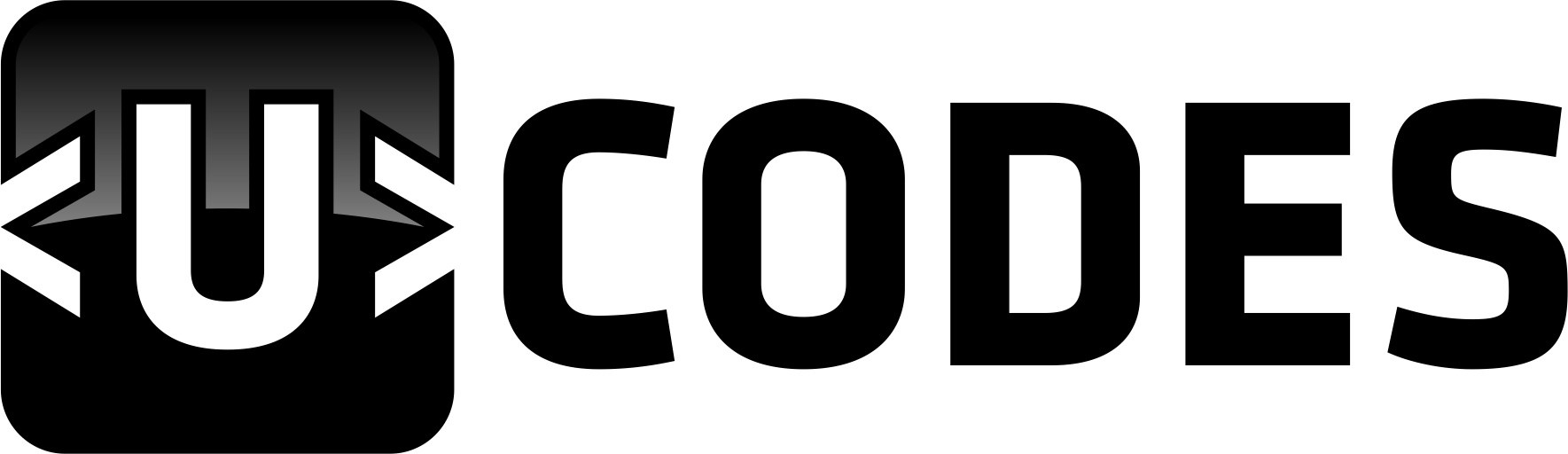Unlock the Power of Python in Excel with Microsoft!
2 min read

Python is a powerful programming language that has been around for a while and is used to power some of the world’s most popular websites. However, many people don’t realize that it can also be used to unlock the power of Excel and make your spreadsheets more powerful. With Microsoft’s new Python integration, you can now use Python to automate your Excel workflows and make them more efficient.
Using Python in Excel allows you to quickly and easily perform complex calculations, build powerful data visualizations, and quickly generate reports. Python can also be used to automate mundane tasks such as formatting cells, adding data validation rules, and creating custom formulas. And with the Python integration, you can now access the full power of Python from within Excel.
For those new to Python, Microsoft has made it easy to get started with a comprehensive tutorial, as well as a wealth of online resources and support. Python is an open-source language, so anyone can use it to write scripts and applications, and there are lots of great libraries and modules that can be used to extend its capabilities.
With the Python integration, you can also access the full range of Excel functions, including the new dynamic array formulas. This makes it easier to perform complex calculations and data analysis. And with the ability to access the full range of Excel functions, you can also create custom functions and formulas that can be used to automate complex tasks.
Microsoft has also made it easy to share your Python scripts and applications with others. You can export Python scripts as an Excel add-in, which can be used by anyone with Excel. This means that you can easily share your scripts with colleagues, friends, and family, allowing them to make use of your work.
Python in Excel is an incredibly powerful tool and can be used to unlock the power of Excel for everyone. With the help of Microsoft’s Python integration, you can now use Python to automate your Excel workflows and make them more efficient. So go ahead and unlock the power of Python in Excel with Microsoft and take your spreadsheets to the next level.
Source: ucodes.me