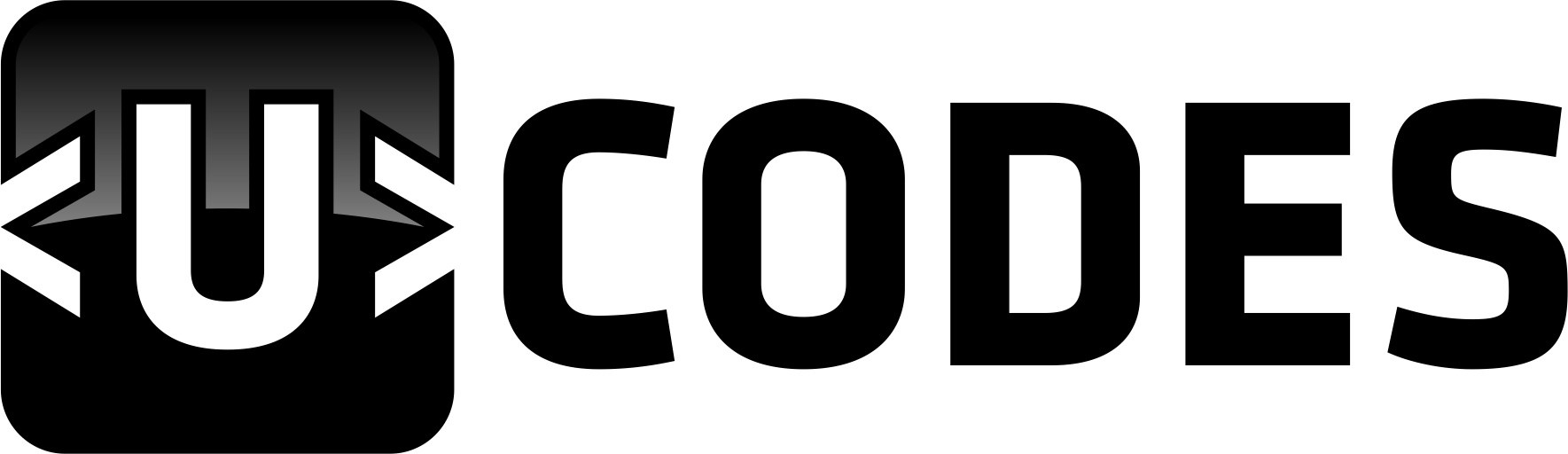Unlock the Power of REST APIs in PowerShell – Get Started Now!
2 min read

Are you a PowerShell enthusiast looking to unlock the power of REST APIs? If so, you’ve come to the right place! REST APIs are powerful tools that allow you to access and manipulate data from various sources. With the help of PowerShell, you can use REST APIs quickly and easily.
So, what are REST APIs and why should you use them? REST APIs are a way of requesting data from a web server using a specific set of commands. REST APIs allow you to retrieve and manipulate data from databases, web services, and other sources quickly and efficiently. With PowerShell, you can use REST APIs to access and manipulate data from any source in a structured and organized way.
Now that you know why you should use REST APIs with PowerShell, let’s look at how to get started. The key to using REST APIs successfully is understanding the syntax and parameters used in the request. There are two main components of a REST API request: the URL and the request body. The URL is the address of the server you are requesting data from, and the request body is the set of commands used to request the data.
Using PowerShell, you can easily create a request body with the help of the Invoke-RestMethod cmdlet. This cmdlet takes a URL and an optional set of parameters and makes a request to the server. You can use the parameters to specify the data you want to retrieve and the format of the response. For example, you can specify whether you want the response to be in JSON, XML, or HTML.
Once you’ve created your request body, you can use the Invoke-RestMethod cmdlet to send the request. The cmdlet returns the response from the server, which you can then manipulate in PowerShell. For example, you can use the ConvertFrom-Json cmdlet to convert the response from JSON to PowerShell objects.
Now that you know how to unlock the power of REST APIs in PowerShell, it’s time to get started. With a few simple commands, you can access and manipulate data from any source quickly and easily. So what are you waiting for? Unlock the power of REST APIs in PowerShell and get started now!
Source: ucodes.me