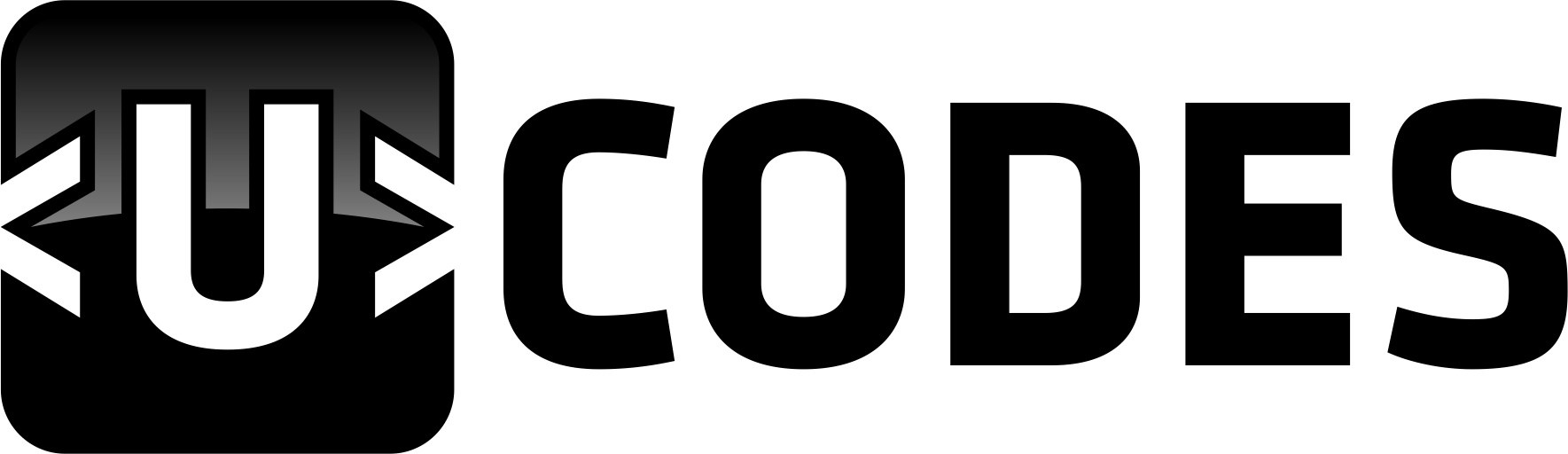Unlock the Power of PowerShell: 10 Tips and Tricks to Make You a Pro in 2023
2 min read

PowerShell is a powerful tool used by IT professionals and developers to automate and manage workloads. It can be used for everything from basic system administration tasks to complex application deployment, configuration, and troubleshooting. With the right tips and tricks, you can unlock the full power of PowerShell and become a pro in no time. Here are 10 tips and tricks to help you make the most of PowerShell in 2021.
1. Learn the Basics: Before you unlock the full power of PowerShell, you need to learn the basics. Take some time to read the documentation and familiarize yourself with the syntax and commands. This will give you a foundation for the more advanced tasks.
2. Use the PowerShell ISE: The PowerShell ISE (Integrated Scripting Environment) allows you to write, edit, and debug PowerShell scripts. It also includes a console for running commands and a script editor for creating more complex scripts.
3. Get to Know the PowerShell Gallery: The PowerShell Gallery is a great resource for discovering and downloading PowerShell modules, scripts, and DSC resources. It also allows you to publish your own modules and scripts, so others can benefit from your work.
4. Automate the Mundane Tasks: PowerShell can be used to automate mundane tasks, such as creating user accounts, setting registry keys, and deploying software. This will allow you to save time and focus on more important tasks.
5. Use the PowerShell Cmdlets: PowerShell cmdlets are like mini-programs that can be used to perform specific tasks. There are hundreds of cmdlets available, so take some time to explore them and find ones that can help you in your work.
6. Use Aliases: Aliases are shortcuts for commonly used PowerShell commands. Using aliases can help you type commands faster and make your PowerShell scripts more readable.
7. Work with the PowerShell Pipeline: The PowerShell pipeline allows you to pass the output of one command as the input of another command. This allows you to chain commands together and create powerful scripts in no time.
8. Connect to Remote Systems: You can use PowerShell to connect to remote systems, such as servers and workstations. This allows you to run commands and scripts on remote systems, as if you were sitting in front of them.
9. Use PowerShell Remoting: PowerShell remoting allows you to run commands and scripts on multiple systems at once. This can be used to automate the deployment of software, perform system maintenance, and troubleshoot problems.
10. Have Fun: Last but not least, don’t forget to have fun with PowerShell. PowerShell can be a great tool for automating mundane tasks and making your life easier. So take some time to explore and experiment with different commands and scripts.
If you follow these 10 tips and tricks, you’ll be well on your way to unlocking the power of PowerShell and becoming a pro in no time. So don your cape and get ready to conquer the world of PowerShell!
Source: ucodes.me